
Home Decor Products

Living Room Furniture

Bedding

Patio Furniture

Men's T-Shirts

Bedroom Furniture

Event & Party Supplies

Women's Jewelry

Women's T-Shirt

Outdoor Lighting

Women's Dresses

Kitchen Storage & Organization

Home Storage & Organization

Camping & Hiking

Mowers & Outdoor Power Tools

Food Service Equipment & Supplies

Wigs & Accessories

Outdoor Decor

Kitchen Utensils & Supplies

Closet & Laundry Storage

Tools & Equipment

Rugs & Mats

Women's Activewear
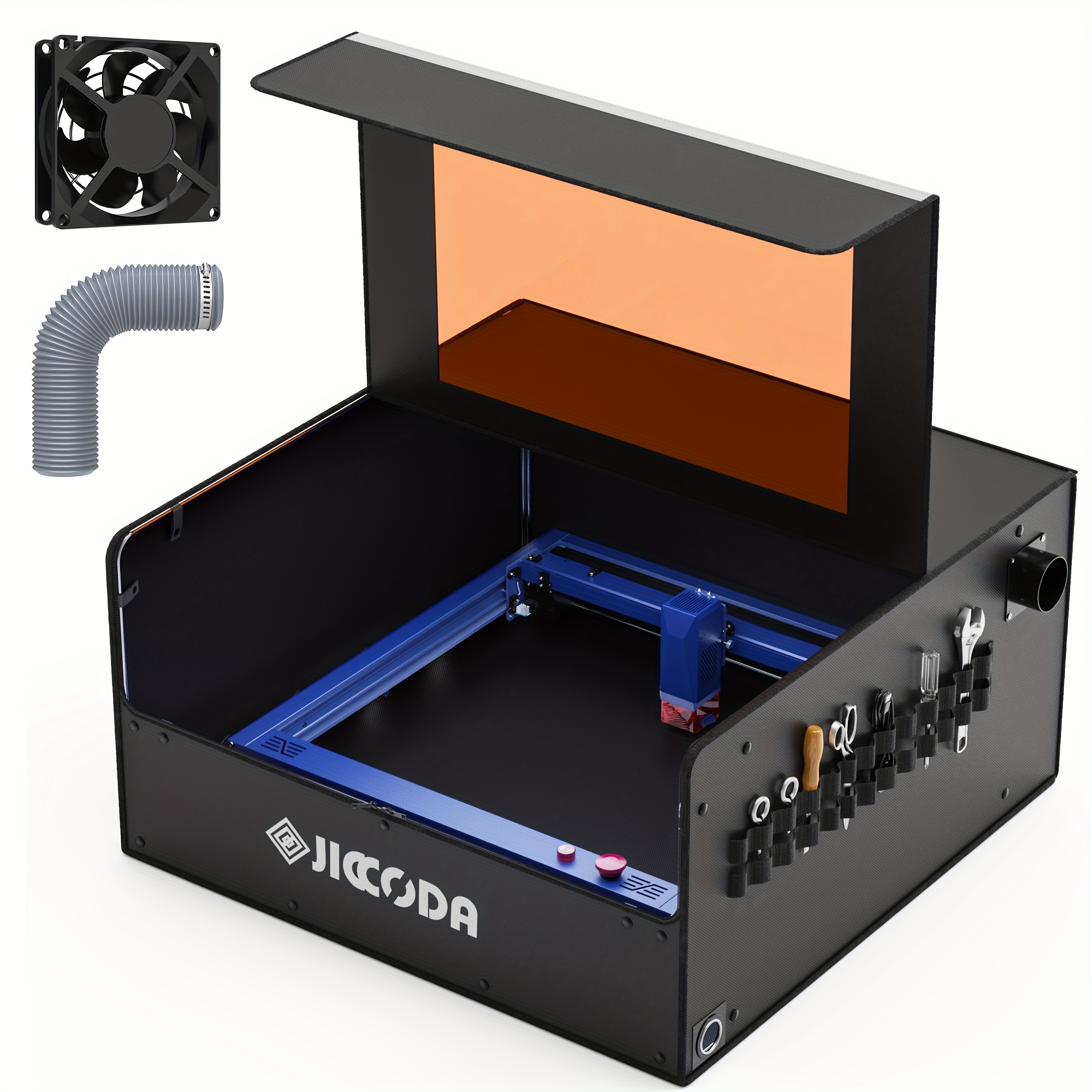
Crafting

Planters & Containers

Dining & Entertaining

Exercise & Fitness Items

Men's Activewear

Hunting & Tactical Accessories

Building Supplies
Understanding how to track your orders
Order Tracking Information
Learn how our order tracking system works, how to find your tracking number, and what to do if you encounter issues.
Scroll down to read more
Quick Navigation
Need Help?
If you have questions about our policies, our support team is here to help.
Table of Contents
Need Help?
If you have questions about our policies, our support team is here to help.
1. Introduction
At Flarespot, we understand that knowing where your order is and when it will arrive is important to you. Our order tracking system provides real-time updates on your shipment's journey from our warehouse to your doorstep.
This guide explains how our tracking system works, how to track your order, what the different tracking statuses mean, and what to do if you encounter any issues with tracking your order.
Did You Know?
Modern package tracking was first introduced by UPS in 1992. Since then, tracking technology has evolved to provide nearly real-time updates on your package's location and estimated delivery time.
Track Your Order Now
2. How Tracking Works
Understanding Order Tracking
Order tracking is a system that allows you to monitor the progress of your shipment from the moment your order is confirmed until it arrives at its destination. Each package is assigned a unique tracking number that serves as its digital fingerprint throughout the shipping process.
Every time your package reaches a new checkpoint in its journey, the carrier scans its barcode, updating the tracking information in their system. These updates are then shared with us and with you through our tracking interface.
2.1 The Journey of Your Order
From the moment you place your order to the moment it arrives at your doorstep, your package goes through several stages. Here's a breakdown of that journey:
Your Order's Journey
Order Placement
You place an order on our website and receive an order confirmation email with your order number.
Order Processing
Our team verifies your payment and prepares your items for shipping from our warehouse.
Shipping
Your order is packaged and handed over to our shipping carrier. A tracking number is generated and sent to you.
In Transit
Your package travels through the carrier's network, being scanned at various facilities along the way.
Out for Delivery
Your package arrives at the local delivery facility and is loaded onto a vehicle for final delivery.
Delivery
The carrier delivers your package to the specified address, and the tracking status is updated to 'Delivered'.
2.2 Tracking Technology
Our order tracking system uses several technologies to ensure accurate and timely updates on your package's status:
Barcode Scanning
Each package has a unique barcode that is scanned at various checkpoints, instantly updating its location in the system.
GPS Tracking
Many delivery vehicles are equipped with GPS technology that provides real-time location data for more accurate delivery estimates.
Mobile Updates
Our system can send SMS or app notifications to keep you updated on significant status changes to your shipment.
Delivery Confirmation
Digital proof of delivery, including electronic signatures or delivery photos, confirms successful delivery of your package.
These technologies work together to provide you with an accurate picture of where your package is and when you can expect to receive it.
3. Tracking Statuses
Throughout its journey, your package will pass through several stages, each represented by a different tracking status. Understanding these statuses will help you know exactly where your package is and when to expect it.
Order Confirmed
We've received your order and payment has been verified.
Processing
We're preparing your items and packing your order.
Shipped
Your order has been shipped and is on its way to you.
Out for Delivery
Your package is out for delivery today.
Delivered
Your package has been delivered successfully.
Additional Statuses
4. Finding Your Tracking Number
Your tracking number is the key to monitoring your shipment. Here's how you can find it:
Order Confirmation Email
Check the order confirmation email sent to you after your purchase. Your tracking number will be included once your order ships.
Account Dashboard
Log in to your Flarespot account and visit the 'Order History' section. Click on your order to view its tracking information.
Shipping Confirmation
A shipping confirmation email is sent when your order ships, containing your tracking number and a direct link to track your package.
What Your Tracking Number Looks Like
Flarespot tracking numbers typically start with "FS" followed by 10 digits (e.g., FS1234567890). If we ship your order through a third-party carrier, you'll receive the carrier's tracking number format instead.
Example Tracking Numbers:
- FS1234567890Flarespot Standard
- FSE9876543210Flarespot Express
- FSI5432109876Flarespot International
5. Shipping Carriers
Flarespot partners with several shipping carriers to deliver your orders. Each carrier has its own tracking system, but we consolidate all tracking information on our website for your convenience.
| Carrier | Tracking Website | Tracking Number Format |
|---|---|---|
| FedEx | fedex.com/tracking | 12 digits (e.g., 123456789012) |
| UPS | ups.com/tracking | 18 digits (e.g., 1Z999AA10123456789) |
| USPS | https://tools.usps.com/go/TrackConfirmAction | 20-22 characters (e.g., 9400 1000 0000 0000 0000 00) |
| DHL | dhl.com/tracking | 10 digits (e.g., 1234567890) |
Direct Carrier Tracking
6. Common Tracking Problems
Sometimes you might encounter issues while tracking your order. Here are some common problems and their solutions:
No Tracking Updates
It can take 24-48 hours after shipping for tracking information to appear in the system. If it's been longer than 48 hours, please contact our customer support.
Tracking Shows 'Exception'
An exception indicates an issue with delivery, such as an incorrect address or weather delay. Check the details of the exception and contact our support team for assistance.
Package Showing as Delivered But Not Received
First, check around your property and with neighbors. Some carriers may mark packages as delivered when they're on the truck for delivery that day. If you still can't find it after 24 hours, contact our support team.
Tracking Number Not Recognized
Double-check that you've entered the tracking number correctly. If it's still not recognized, it might be too new in the system. Try again in a few hours, or contact our support team for help.
When to Contact Support
If your tracking hasn't updated in more than 3 days, if your package shows as delivered but you haven't received it, or if you notice any unusual activity in your tracking history, please contact our customer support team immediately at support@flarespot.com or call 1-800-123-4567.
6. International Shipping
Tracking international shipments can be more complex than domestic ones. Here's what you need to know about tracking your international orders:
International Shipping Process
International shipments typically go through additional processing steps, including customs clearance in the destination country. This can add time to your delivery and may cause temporary pauses in tracking updates.
Most international shipments will continue to update in our tracking system throughout their journey, but there may be periods when the package is being processed by customs where no updates occur.
6.1 Customs Processing
All international shipments must pass through customs in the destination country. This process can affect your tracking experience in several ways:
Customs Delays
Your package may be held at customs for inspection, which can cause delays of 1-7 business days depending on the country.
Tracking Gaps
While your package is being processed by customs, tracking updates may temporarily stop until the package clears customs.
Duties & Taxes
International shipments may incur import duties and taxes, which must be paid before the package can be delivered.
Local Carriers
Once your package clears customs, it may be handed off to a local delivery carrier in the destination country.
6.2 International Delivery Timelines
Estimated Delivery Times
| Region | Standard Shipping | Express Shipping |
|---|---|---|
| Canada | 7-14 business days | 3-5 business days |
| Mexico | 10-16 business days | 4-6 business days |
| Europe | 14-21 business days | 5-7 business days |
| Australia/New Zealand | 14-21 business days | 6-8 business days |
| Asia | 14-28 business days | 6-10 business days |
| Rest of World | 21-35 business days | 10-14 business days |
Note: Delivery times are estimates and may vary based on customs processing, local holidays, and other factors.
International Tracking Support
7. Tracking Methods
We offer multiple ways for you to track your orders, making it convenient regardless of your preferences or technical capabilities.
Website Tracking
Visit our dedicated order tracking page on our website. Enter your order number or tracking number to view detailed status information.
Mobile App
Download our mobile app to track your orders on the go. Enable push notifications to receive real-time updates about your delivery.
Email Updates
Receive automatic email notifications when your order ships and when there are significant updates to your shipment status.
7.1 Advanced Tracking Features
Our tracking system offers several advanced features to enhance your tracking experience:
Delivery ETA
Get estimated time of arrival predictions based on real-time carrier data and historical delivery patterns.
Map View
See your package's current location and journey on an interactive map (available for select carriers and regions).
Delivery Instructions
Add special delivery instructions for the carrier directly through our tracking interface (carrier availability may vary).
Delivery Alerts
Set up custom notifications for specific tracking events like 'Out for Delivery' or 'Delivered'.
Download Our Mobile App
For the best tracking experience, download our mobile app available for iOS and Android. The app offers exclusive features like barcode scanning of tracking numbers, delivery notifications, and one-tap access to customer support.
8. Contact Us
If you have questions about your order or need help tracking your shipment, our customer support team is here to help.
Customer Support
Our support team is available Monday through Friday, 9 AM to 8 PM EST, and Saturday 10 AM to 6 PM EST.
Shipping & Tracking Support
For specific questions about shipping, tracking, or delivery issues.
When to Contact Us About Your Order
Your package hasn't arrived by the estimated delivery date
Wait 1-2 business days after the estimated delivery date before contacting us, as slight delays can occur.
Your tracking shows 'Delivered' but you haven't received your package
Contact us immediately if you've checked with household members and neighbors and searched around your property.
Your tracking hasn't updated in 3+ days
Reach out to our shipping team for a status update on your package.
You notice damage to your delivered package
Take photos of the damaged packaging and contents, then contact us within 48 hours of delivery.
24/7 Self-Service Support
Need Help Now?
Our customer service representatives are ready to assist you with any questions about your order.
7. Frequently Asked Questions
Here are some common questions about order tracking:
How do I find my tracking number?
Why hasn't my tracking information updated?
Can I track my international shipment?
What do the different tracking statuses mean?
What if my package is showing as delivered but I didn't receive it?
How long does shipping take?
Other Policies
Key Highlights
Transparency
We clearly explain how your data is collected and used
Data Protection
Your personal information is secured with industry-leading standards
Your Control
You have full rights to access, update, or delete your data
